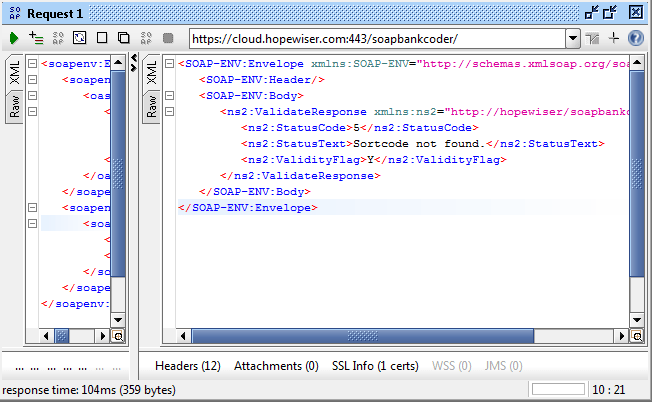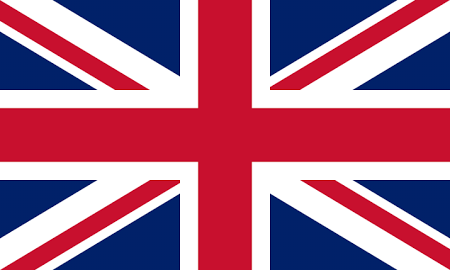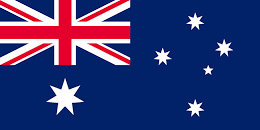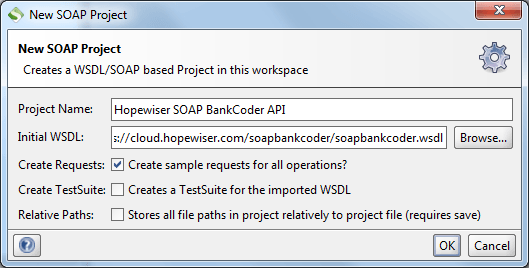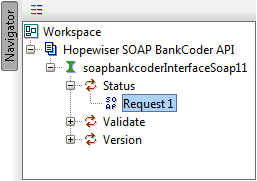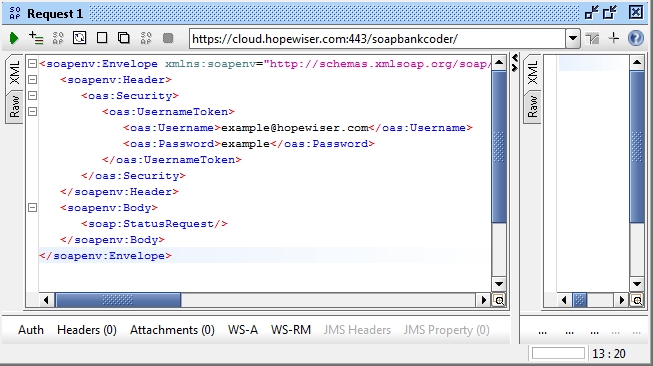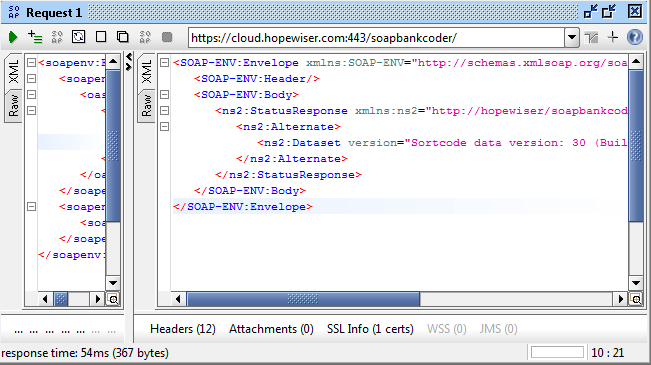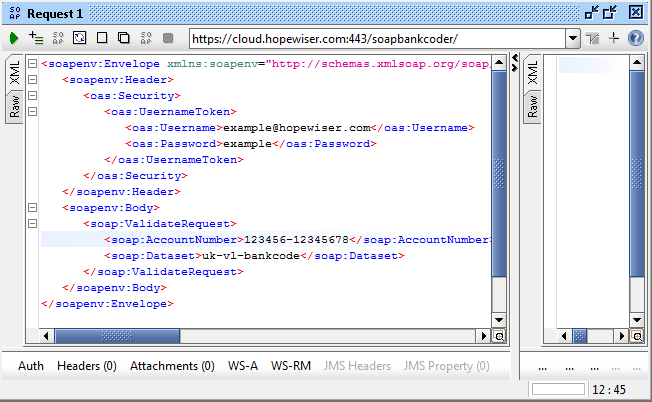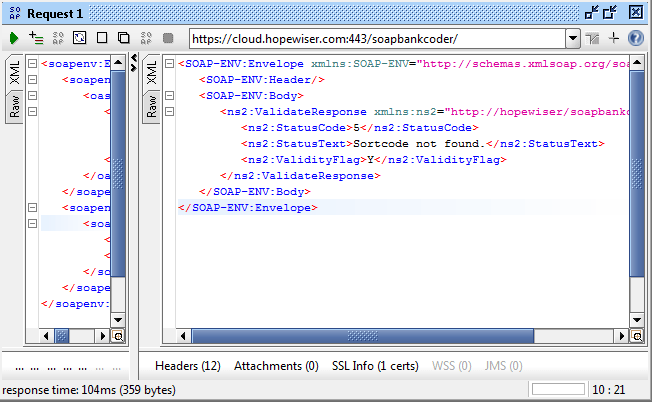This introduction will use SoapUI, which is a quick and easy tool to make SOAP calls. SOAP can be easily integrated into a wide range of languages.
You can download SoapUI free of charge from www.soapui.org. This introduction does not use any features of the Pro version.
Start a new project from the menu or toolbar, give the project a name and enter the WSDL:
https://cloud.hopewiser.com/soapbankcoder/soapbankcoder.wsdl
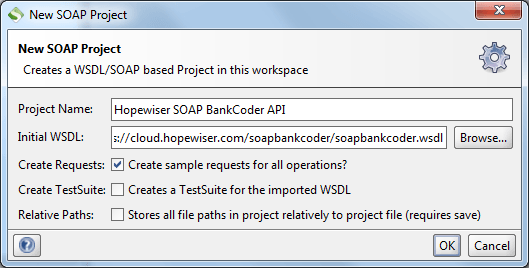
Expand the Status node in the project navigator and double-click on Request 1.
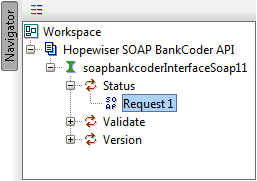
In the template request, replace the ? placeholders with the token username and password you created during registering with Payment Validation.
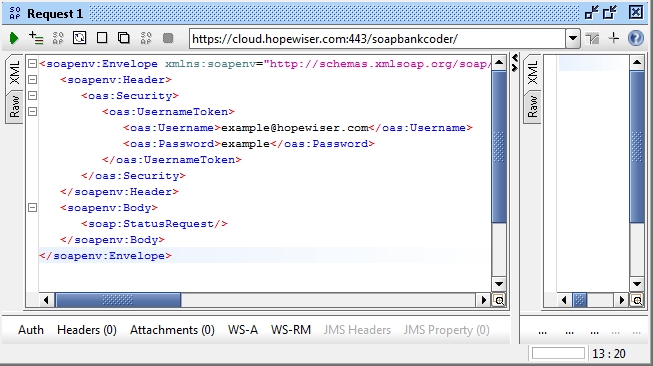
Click the green run arrow and you will see the response from the server.
The Dataset tag within the response body contains the reference for the Payment Validation plan (uk-vl-bankcode), which will be used in subsequent requests. You can also see the available plans within Your Account.
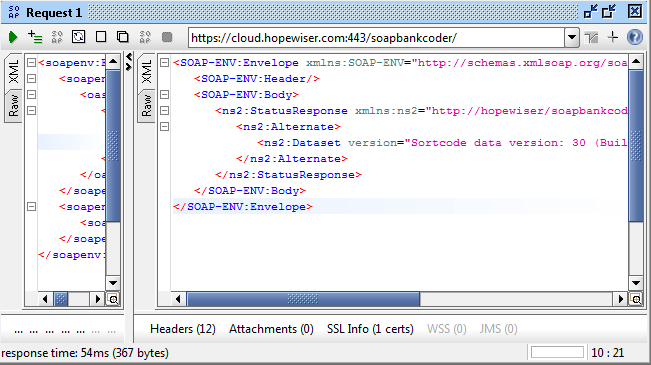
To validate a bank account number, expand the Validate node in the project navigator and double-click on Request 1. Replace the ? placeholders for the Username, Password, AccountNumber (full account number preceded by the sort code) and Dataset.
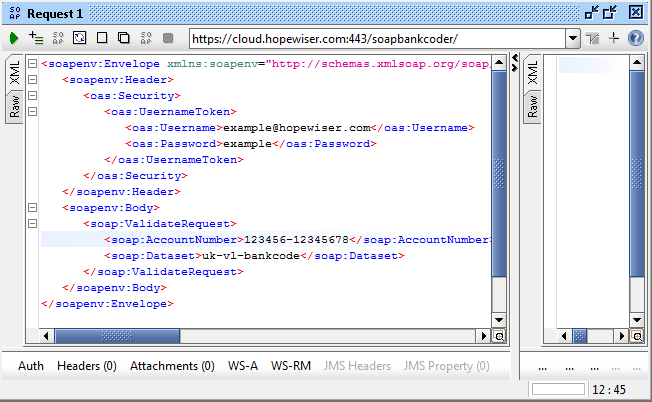
Click the green run arrow and you will see the response from the server.